QuickBooks cloud hosting vs its other forms
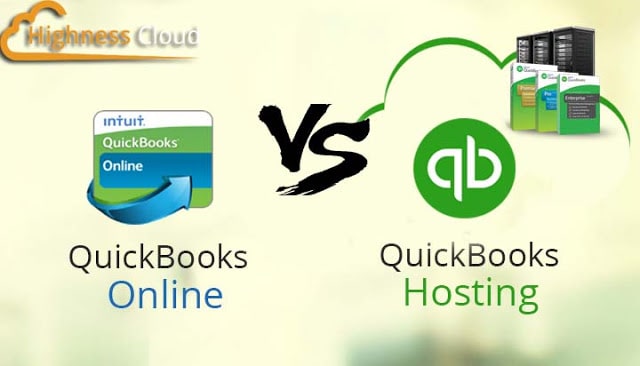
QuickBooks is surely the most admired accounting solution on this planet. It has a customer base of almost 4.5 million, which is still growing at a very fast pace. The powerful accounting software is packed with various accounting tools and robust performance, which makes it a leader in the accounting software industry.
This simple accounting software can easily streamline even the most complex accounting operations and that’s why is preferred by most of the small and mediums sized businesses. The thing which makes it more special other than its feature is the wide array of its own form offered to the customer. Other than the QuickBooks Pro, you have choices of Premier, Accountant, and Enterprise as well.
In the past decade, the company behind QuickBooks; Intuit, felt the growing need of the cloud technology and other than the QuickBooks desktop, they offered the options of QuickBooks cloud hosting and QuickBooks online as well.
So, first of all, let’s take a quick description of these three forms of QuickBooks and then go through a detailed comparison of the same.
QuickBooks desktop
The QB desktop is the most popular version of the software in which you firstly buy the license of the software and then install it on your local desktop. All the process of integration and making backup has to be done manually in this type of accounting solution.
QuickBooks Online
The Intuit has developed their cloud-based form of the software and named it as QB Online. In this type of accounting solution, you can open your files through a browser, but the UI and other features of this version of the software varies a lot in comparison to the QB desktop.
QuickBooks cloud hosting
You can consider QuickBooks cloud hosting as a mix of the desktop and the online version. It offers you both the flexibility of the online version and the features of the Desktop version. Among the three options, the cloud-hosted version is the most preferred one.
So now let’s take a look at the brief comparison between all the three options you have with the QB accounting software.
|
Parameters |
QB Online |
QB desktop |
QuickBooks cloud hosting |
|
Inventory Tracking |
There is no availability of Inventory tracking in the QB online. |
The Inventory tracking is available in the desktop version. |
Since the QuickBooks cloud hosting offers the same interface as desktop, therefore, it also has the inventory tracking feature. |
|
Real-time Tracking |
The online availability of data and software makes the QB online worthy of offering the real-time tracking |
There is no any feature of real-time tracking in the desktop version. |
When you choose the cloud accounting solution like QuickBooks cloud hosting then all your data and the software are stored on the cloud and while using the multi-user feature, the other person can have the real-time update of the work of the person working on the books. |
|
Anywhere, anytime availability |
You can access the QB online from anywhere and at anytime. |
No, while using the desktop version, you will have to come back to your local desktop on which you have installed the accounting software. |
The main benefit of the using the QuickBooks cloud hosting is the global accessibility. And this anywhere, anytime accessibility is much better than the QB online as it more flexible and easy to use with the same interface as the desktop but with the power of the cloud. |
|
Ease of add-on Integration |
The add-on integration is quite easy in the online version because of its cloud nature. |
In case of the desktop version, it becomes quite a hitch integrating add-on as everything has to be done manually by you and if you don’t do it correctly, you are going to make it a mess. |
Add-on integration is a piece of cake in the QuickBooks cloud hosting. Everything in the cloud is handled by your hosting provider and therefore with such a tremendous service, you don’t have to worry about the integration process. Just tell them the add-on and they will do the rest for you. |
|
Currency calculator |
There is no availability of currency calculator in the online version even while being a very useful tool. |
The desktop version has the currency calculator feature. |
As discussed above, the hosted QuickBooks has all the features of the desktop version, therefore, it also has the currency calculator. |
|
Security |
The level of security in the online version is quite better than the desktop version because in this case you don’t use your local hard disk for storing your data |
When it comes to security then the desktop version stands at the bottom of the list as the safety and security of your financial data is in your hands. |
QuickBooks cloud hosting tops the list when it comes to security as it has got all the measures which is required to make a platform completely secured. |
|
Device restriction |
There is nothing like device restriction in the online version |
You can only use the QB on the system where you have installed it |
Since everything is present on the cloud, you can access the files through any device like laptop, tablet, iPad, mobile phone, etc. |
|
Company Overview |
No feature of company overview in the online version |
Yes, company overview is present in the desktop version |
Yes, the cloud hosted version also has the company overview feature which comes quite handy for the users. |
|
Shipping manager |
No shipping manager feature is available in the online version |
Yes, the shipping manage feature is available in the desktop version |
Yes, the useful shipping manager feature is available in the cloud hosted version as well. |
So after going through this long list of comparison, one thing is very clear that that the QuickBooks cloud hosting gives you all the benefits which you can get from both the online and the desktop editions of the software. So without going through any dilemma, choose the cloud-hosted version and ease your workload of maintaining the books.



